При установке Windows выдается сообщение |
Имеется ноутбук emashines.
При установке Windows выдается сообщение: “A problem has been detected and Windows has ben shut down to prevent damage to you computer. If this is the first time you^ve seen this stop error screen, restart your computer. If this screen appears again, FOLLOW THESE STEP: Check for viruses on your computer.Remove any newly installed hard drives or hard drive controllers. Check yuor hard drive to make shure it is properly configured and terminated. Run CHKDSK/F to check for hard drive corruption, and restart your computer. Technical information: stop:0x0000007B (0XF78DE524, 0XC0000034, 0x0000000, 0x0000000)”. Что можно сделать? Windows нет, жёсткого диска не видит. Как можно проверить Run CHKDSK/F to check for hard ? •
Ответы
Дело не в диске.
Проверьте память, снимите разгон, если он был. Проверьте блок питания. Сбросьте BIOS на Fail Safe Defaults. Еще почитайте здесь и здесь. Емельянов Егор В вашем дистрибутиве Windows отсутствует SATA драйвер для вашего контроллера. Попробуйте использовать сборку наподобие ZverDVD или любую другую с интегрированными драйверами. Если не поможет, зайдите в BIOS, найдите режим передачи SATA и поставьте его в IDE или что-то подобное. Если не поможет и это - дорога вам или в магазин за дисководом гибких дисков для ноутбуков и дискетой. Далее копируем драйвер контроллера на дискету (он находится на диске с драйверами от материнской платы), начинаем установку системы, нажимаем [F6] и указываем местоположение данного драйвера. Есть ещё вариант самому интегрировать драйвер в дистрибутив. Скажем с помощью программы nLite. Сидоров Александр Проблема с оперативной памятью. Советую вытащить все модули и протереть их контакты. Также не лишним будет почистить контакты и на материнке. Vladimir A. Bondarenko |
| ||||||||||||||||||||||||||||||||||||||
| ||||||||||||||||||||||||||||||||||||||
| ||||||||||||||||||||||||||||||||||||||
|

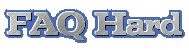

 Инструкции и руководства по категориям.
Инструкции и руководства по категориям.


